Footage (Malaysia)
I combine few different video about Malaysia in a footage.
Doing a simple draft before go into AE
The process of edit
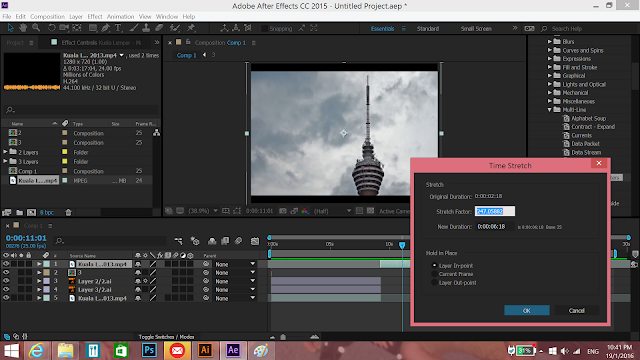
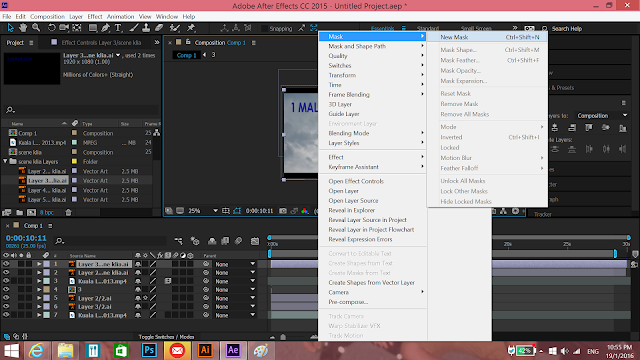
This is just a simple practise before start doing the Motion Gaphics
Assignment 2 ( Seven deally Sins )
Sloth is referring to laziness , i totally make "S" "L" "T" "H" slowly expand
But "O" is still sleeping (Shrunk to a ball)
"L" try to wake it up and "T" kick it .
Assignment 3 ( Green Scene Effect )
Found some green scene on Youtube such as Smoke , Bats and Zombie.
Changes the background Hue
And add a new layer for light on the scene brilliant
Assignment 4 ( Roto Brush )
I use Pen tool to trace 5 different poses in AI
And low opacity add effect on it ,
after roto the main object
change the background color .
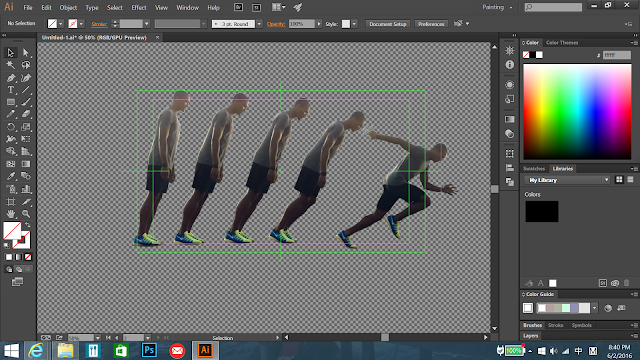
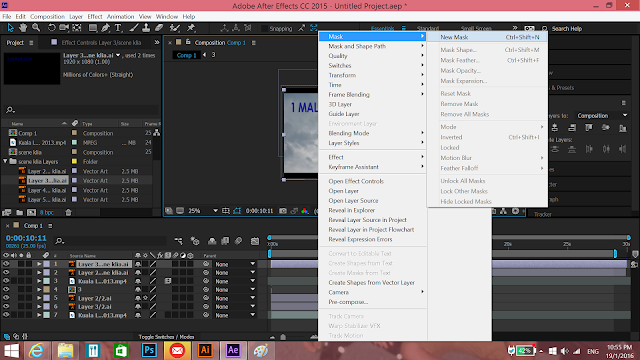
Assignment 5 ( Tracking )
3 different scene
Using 3D Camera Tracker ,
Right Click Create Camera and Text
3 different fonts that I download from http://www.1001fonts.com/
And the last scene of the fonts I added Light Wipe effect.
Assignment 6 (Colour Correction)
First 2 video I did the same thing
Create Null object and Track Camera
Next, Create 2-3 Adjustment layer
And edit colour correction (Brightness, Exposure , Colour Balance , Hue )
Last open a new composition and import the edited video and the original together
Add Linear wipe effect on it.
Third video which is the more movement and objects
Create Null object and Track Camera
Edit colour correction and Pen tool track the certain object which is the white bus
Do it as the same step on the Bus a the right sides
And also separated edit the building
Edit the part of train track
Next I just create a layer and add Gaussian Blur effect on the back building
Create a new adjustment layer and draw a black shape
And click inverted , adjust the opacity and contract.
Lastly , combine 3 video in a composition and render it.
Track Sport Car
Final Assignment
Direct : Tan Pei Yen
Cinematographer : Chung Wai Kit
Art Direct : Tan Pei Yen
Editor : Tan Pei Yen , Chung Wai Kit , Celine Chan
First Storyboard
Edit Progress :
Office Scene - Tracking , Green Screen , Puppet Tool , Palm Tree Shadow , Color Grade
Hawaiian Scene - Color Grade , Solid Light , Tracking , Shadow Wiggle , Green Screen
French Village - Color grade , Tracking , Green Screen , Logo Design in AI



































No comments:
Post a Comment